
Do you appreciate living in the present time rather than the Middle Ages? For instance, if your teacher assigns a three-page essay, you can type it on your computer and, when it’s done, simply print it out on a printer to submit.
However, in the Middle Ages, you would have needed to use a scroll made of parchment, a bottle of ink, and a quill made from a bird feather. And you better not make any mistakes. There is no way to correct ink on parchment, and erasing it is not easy either!
We are definitely spoiled by modern technology. If you have a computer (or multiple computers) at home, there is a high possibility that you also have a printer. In fact, it is probably an inkjet printer, and it most likely has the ability to print in vibrant colors. By using special photographic paper, you might even be able to print high-quality images of your own photographs right at home.
Have you ever wondered how this is possible? If you take a look inside an inkjet printer, you will probably find only four ink cartridges: cyan (a bluish color), magenta, yellow, and black. Newer models may have a few extra colors, such as light cyan, light magenta, and gray. How are such vivid color images that feature every color of the rainbow created using just a few colors of ink?
Inkjet printers function by applying tiny droplets of ink onto paper. This is typically done using one of two technologies. Thermal inkjet printers use heat to generate bubbles of ink that “pop” out of the nozzle and onto the paper. Piezoelectric inkjet printers use small electric charges to make a crystal vibrate, pushing ink out of the nozzle and onto the paper.
How small are these droplets of ink? They are usually about 50-60 microns in diameter, which is smaller than the diameter of a human hair strand! The droplets are also positioned with extreme precision, with resolutions of over a million dots per square inch.
In order to create different colors, different amounts and proportions of each available ink are placed as dots on the paper. Sophisticated computer chips inside the inkjet printer convert the electronic image data into precise instructions that are sent to the print head, which then communicates with the ink cartridges to tell them exactly how and when to produce their tiny droplets of ink.
For an image, each ink will have a value ranging from 0 to 100, where 0 means none of the ink is utilized and 100 means the image is completely saturated with the ink color. For example, if you wanted to print a picture of green grass, you might use the following combination of inks: 75 cyan, 0 magenta, 69 yellow, 31 black. However, if you wanted to print a picture of a fire truck, you might use 0 cyan, 92 magenta, 98 yellow, 33 black. By adjusting the values of each ink, a printer can produce countless colors.
Inkjet printers operate through subtractive color mixing. As different colors of ink are mixed, each ink absorbs (subtracts) its characteristic colors and amounts of light. The light that is then reflected back to our eyes is what we perceive as different colors.
To illustrate, the absence of ink dots is required to produce the color white since the white paper being printed on will simply show through. Conversely, to create black, large dots of all the inks would be utilized. In order to make red, magenta and yellow inks are used because magenta absorbs green light and yellow absorbs blue light, resulting in only red light being reflected back to our eyes.
If you have ever used different colors of paint on a palette, you probably comprehend the fundamental mechanism of color printing. If you mix blue and yellow paints on your palette, you will obtain green. Your inkjet printer generates green in a similar manner, employing millions of tiny droplets of precisely-controlled mixtures of ink in its cartridges.
Currently, color inkjet printers are relatively inexpensive. You might actually discover that a quality printer can cost less than a full set of ink cartridges. This is because printer technology is relatively cheap and the profit margin on ink cartridges is higher. Printer manufacturers sell the hardware at a low price, knowing that you will purchase multiple sets of ink cartridges during the lifetime of the product.
Try It Out
Are you prepared to display your true colors? Be sure to explore the following activities with a friend or family member:
– Get up close and personal with a color printer! If you do not have a color inkjet printer at home, find one at a local library or a friend’s house. Make sure you have assistance from an adult friend or family member. Open the printer’s ink cartridge compartment to examine the ink cartridges. How many are there? What colors are there? If possible, print a color picture, such as a photograph, to observe how those ink cartridges create beautiful, vivid images with just a few base colors.
– Retrieve a set of watercolor paints and some blank paper. Have some fun creating your own unique artworks by combining the various colors of paint you have. What colors do you need to mix together to make dark purple? What about lime green? How many different colors can you create with just a few paint colors?
– Feeling artistic? Go online to check out How To Mix Colors Like a Color Printer. You will need some very specific paint colors for this activity, so make sure to get plenty of assistance from an adult friend or family member. Have fun creating works by hand similar to those created by a color printer!
Wonder Sources
– http://computer.howstuffworks.com/inkjet-printer.htm
– http://www.image-specialists.com/ink_int_injet_printer.aspx
– http://www.rit-mcsl.org/fairchild/WhyIsColor/Questions/6-7.html
FAQ
1. How does an inkjet printer create different colors?
An inkjet printer creates different colors by using a combination of ink cartridges. The printer contains separate ink tanks for the primary colors: cyan, magenta, and yellow. When printing, the printer mixes these primary colors in varying proportions to produce a wide range of colors. For example, to create green, the printer combines cyan and yellow inks. To create purple, it combines magenta and cyan inks. By manipulating the amount of each primary color, the printer can produce different shades and intensities of colors.
2. What is the role of the black ink cartridge in an inkjet printer?
The black ink cartridge in an inkjet printer is used for printing text and black-and-white images. While it may seem that black can be created by combining the primary colors, using a dedicated black ink cartridge ensures better quality and sharpness in black text and graphics. The printer uses the black ink cartridge to print pure black, while using the other color cartridges for printing shades and gradients in colors.
3. How does an inkjet printer produce accurate colors?
An inkjet printer produces accurate colors by utilizing color management systems and color profiles. These systems ensure that the printer interprets and reproduces colors according to industry-standard color spaces. The printer is calibrated to match the color profile of the input file, such as an image or document. This calibration ensures that the printer’s output closely matches the original colors. Additionally, inkjet printers may have color correction algorithms that adjust the ink droplet size and placement to minimize color inaccuracies and produce more precise colors.
4. Can an inkjet printer produce the same colors as a professional printing press?
While inkjet printers have come a long way in producing high-quality colors, they may not be able to match the exact colors produced by a professional printing press. Professional printing presses use different ink types, such as pigment-based inks, which can offer a wider color gamut and more accurate color reproduction. Additionally, printing presses often use advanced color management systems and commercial-grade printing processes to achieve precise colors. However, for most everyday printing needs, modern inkjet printers can produce vibrant and accurate colors that are suitable for a wide range of applications.
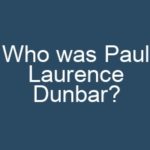
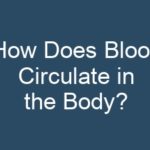

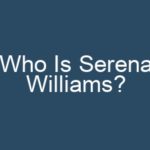
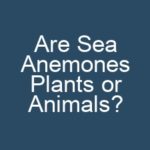
Leave a Reply