
Are you a fan of browsing the Internet? Who isn’t, right? We all love watching funny cat videos and exploring various wonders of the day! However, there are times when you’re enjoying your time on the computer and suddenly everything comes to a halt.
You try moving the mouse or pressing some keys, but nothing happens. It seems like your computer is frozen. You wait patiently, tapping a few more keys and moving the mouse back and forth. Still, there’s no response. What could be the reason? Your computer has crashed!
Computer crashes can occur while you’re surfing the information superhighway, writing a poem on a word processor, crunching numbers on a spreadsheet, or at several other instances. Nothing can be more frustrating than trying to be productive on the computer and facing a malfunctioning device.
What causes a computer crash? Since computers are complex machines with multiple interconnected components, it can be challenging to pinpoint the exact cause of a crash. However, there are several types of problems that can lead to a computer crash.
If you were to take a peek inside your computer, you would see various types of hardware. From disk drives and memory chips to power supplies and cooling fans, computers rely on a wide range of hardware components to function properly.
A failure in any of these hardware components can result in a computer crash. An interruption in the power supply, a damaged hard disk, or a malfunctioning memory chip can all cause significant issues in a computer.
Despite the possibilities of hardware-related issues, experts suggest that most computer crashes are caused by glitches in the software. Software comprises the programs that run on your computer and is created by humans who write computer code. Unfortunately, this code often contains bugs.
By bugs, we don’t mean actual insects. Computer bugs refer to glitches in software code that lead to malfunctions and sometimes crashes. For instance, software might contain code that instructs the retrieval of data from a specific storage area. If that storage area has no data or is corrupted, the computer may freeze and crash because it doesn’t know how to handle a failed command.
Any software can have bugs. Crashes can be more severe if bugs exist in the computer’s operating system, which is the crucial software managing and acting as an interface between hardware and other software.
For example, the operating system allocates memory among all the software applications running on a computer. If there are too many programs running, the computer may crash because the operating system is using up all available memory while trying to switch between different resource-demanding programs.
Another software-related reason for computer crashes is the dreaded computer virus. A computer virus is a seemingly harmless program that contains code corrupting a computer. Viruses can spread from one computer to another through the Internet, email, websites, etc. When infected by a virus, your computer may experience multiple problems leading to repeated crashes.
If you discover that your computer is experiencing frequent crashes, it is advisable to have it examined by a specialist in information technology. These professionals are trained to identify and resolve computer issues. With any luck, your computer will be up and running again in no time!
Give it a Try
Are you prepared for some computer-related fun? Make sure to explore the following activities with a friend or family member:
- Have you ever wondered what the inside of a computer looks like? Instead of dismantling the family computer to find out, read the Inside a Computer article online. It’s astonishing how such advanced technology can fit into such a small space!
- Are you interested in learning basic programming languages like Scratch and Python? Did you know that you can do so on a low-cost computer the size of a credit card? Find out more by exploring the What Is a Raspberry Pi? article online. Click on the other links on the page to discover more about this tiny computer that can enable you to accomplish big things!
- Have you ever had a computer that keeps crashing? If you’re up for a challenge, you can attempt to diagnose and fix the issue yourself. To help you with this, go online and read the Troubleshooting System Instability, Reboots, and Crashes guide. Who knows, you might solve your problem and pave the way for a career in the field of information technology!
Sources of Wonder
- http://www.livescience.com/32661-why-do-computers-crash.html
- http://www.scientificamerican.com/article/why-do-computers-crash/
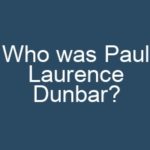
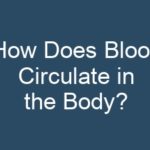

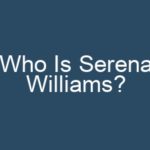
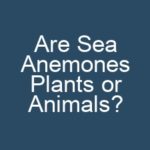
Leave a Reply