
Do you use a computer frequently? If you think about all the different devices you use every day, you’ll probably realize that you use more computers than you think. Besides the laptop or desktop computers you use at school or home, you might also use calculators, smartphones, tablets, music players, e-readers, DVRs, video games, and various other devices.
In today’s technology-filled world, it’s difficult to avoid using computers. In fact, we believe many of our Wonder Friends will eventually work in jobs that require them to use computers all the time. Some of them may even build computers or write code to create software, video games, and smartphone apps!
When you study basic computer programming, you learn early on that essentially everything that goes into (input) or comes out of (output) a computer is composed of a series of 0s and 1s. That is the core of digital data, and it is based on the binary system.
When you learn math at school, you use a base-10 number system. This means that your number system consists of 10 digits: 0, 1, 2, 3, 4, 5, 6, 7, 8, and 9. When you add one to nine, you move the 1 one place to the left into the tens place and put a 0 in the ones place: 10.
On the other hand, the binary system is a base-2 number system. This means that it only uses two numbers: 0 and 1. When you add one to one, you move the 1 one place to the left into the twos place and put a 0 in the ones place: 10. So, in a base-10 system, 10 equals ten. In a base-2 system, 10 equals two.
In the base-10 system that you are familiar with, the place values start with ones and move to tens, hundreds, and thousands as you move to the left. This is because the system is based on powers of 10.
Similarly, in a base-2 system, the place values start with ones and move to twos, fours, and eights as you move to the left. This is because the base-2 system is based on powers of two. Each binary digit is called a bit.
Don’t worry if the binary system seems confusing right now. It is quite easy to grasp once you work with it for a while. It just seems confusing at first because all numbers are made up of only 0s and 1s. The familiar base-10 system is as easy as 1-2-3, while the base-2 binary system is as easy as 1-10-11.
You may WONDER why computers use the binary system. Computers and other electronic systems work faster and more efficiently using the binary system, because the system’s use of only two numbers is easy to replicate with an on/off system.
Electricity is either on or off, so devices can use an on/off switch within electric circuits to process binary information easily. For example, off can equal 0 and on can equal 1.
Every letter, number, and symbol on a keyboard is represented by an eight-bit binary number. For example, the letter A is actually 01000001 as far as your computer is concerned!
To help you gain a better understanding of the binary system and how it relates to the decimal system you are familiar with, here is how the decimal numbers 1-10 look in binary:
1 = 1
2 = 10
3 = 11
4 = 100
5 = 101
6 = 110
7 = 111
8 = 1000
9 = 1001
10 = 1010
Give It a Try
Are you prepared to expand your knowledge about the power of zeros and ones? Enlist the assistance of a friend or family member to explore the following activities:
- Feeling creative? Engage in the enjoyable Binary Code Necklace activity to learn more about binary numbers and how they are utilized in computer programming. You will need a few materials and the guidance of an adult family member or friend.
- Interested in acquiring a secret code that allows you to communicate numbers with your friends? All you need to do is master the art of counting binary numbers on your fingers! Take a look at the Binary Fingers activity for further information!
- Go online and delve into the Computer Code activity to gain a better understanding of how binary numbers are employed to create computer code. Isn’t it astonishing to think that every element you see on a computer ultimately boils down to a sequence of zeros and ones? Isn’t technology incredible?
Sources of Wonder
- http://www.ducksters.com/kidsmath/binary_numbers_basics.php
- https://www.mathsisfun.com/binary-number-system.html
- https://www.kidscodecs.com/a-binary-numbers-tutorial-with-1-and-0/
FAQ
1. What is the binary system?
The binary system is a number system that uses only two digits: 0 and 1. It is the foundation of all modern digital technology and is used by computers to represent and process information. Each digit in a binary number is called a bit, and the position of each bit determines its value. The rightmost bit has a value of 1, the next bit to the left has a value of 2, then 4, 8, and so on. By combining these bits, we can represent any number or character in the binary system.
2. How does the binary system represent numbers?
In the binary system, numbers are represented using a series of 0s and 1s. Each digit in a binary number is a power of 2. For example, the binary number 1010 represents the decimal number 10. The rightmost digit is multiplied by 2^0, the next digit by 2^1, then 2^2, and so on. Adding up these values gives us the decimal equivalent of the binary number. This method of representing numbers allows for efficient storage and manipulation of data in computer systems.
3. How does the binary system represent text?
In order to represent text in the binary system, computers use a character encoding system such as ASCII or Unicode. Each character is assigned a unique binary code, which is a sequence of 0s and 1s. For example, the letter ‘A’ is represented by the binary code 01000001 in ASCII. By using these binary codes, computers can store and process text in a way that is compatible with the binary system. This allows for the representation of a wide range of characters and symbols in digital form.
4. Why is the binary system used in computers?
The binary system is used in computers because it is a simple and efficient way to represent and manipulate information. Computers are based on electronic circuits that can be in one of two states: on or off. These states can be represented by the binary digits 0 and 1, making the binary system a natural choice for computer systems. Additionally, the binary system allows for easy storage and calculation of data using electronic components such as transistors. By using the binary system, computers can process and store vast amounts of information in a compact and reliable manner.
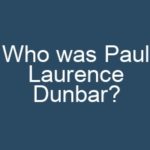
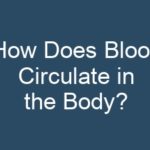

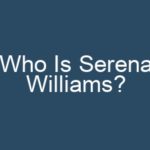
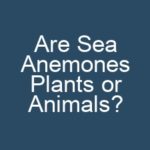
Leave a Reply